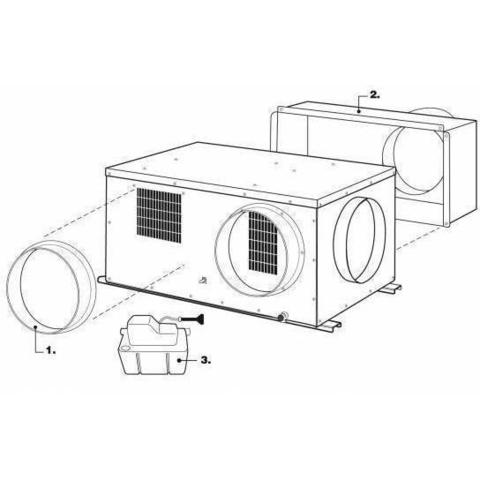Braemar DL700 Handbücher
Bedienungsanleitungen und Benutzerhandbücher für Aufnahmegeräte Braemar DL700.
Wir stellen 2 PDF-Handbücher Braemar DL700 zum kostenlosen herunterladen nach Dokumenttypen zur Verfügung Betreibershandbuch, Spezifikationen

Braemar DL700 Betreibershandbuch (136 Seiten)
Marke: Braemar | Kategorie: Aufnahmegeräte | Größe: 17.50 MB |

Inhaltsverzeichnis
< >
33
< X>
33
8.0 Tables
66
9.4 Printing
75
12.0 Trends
80
Heartrate/0.60
106
13.0 PROFILES
111
14.2 XML export
122
14.3 PDF output
122
--- End
136

Braemar DL700 Spezifikationen (16 Seiten)
Marke: Braemar | Kategorie: Aufnahmegeräte | Größe: 0.40 MB |

Inhaltsverzeichnis
Braemar Geräte